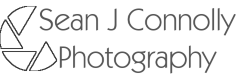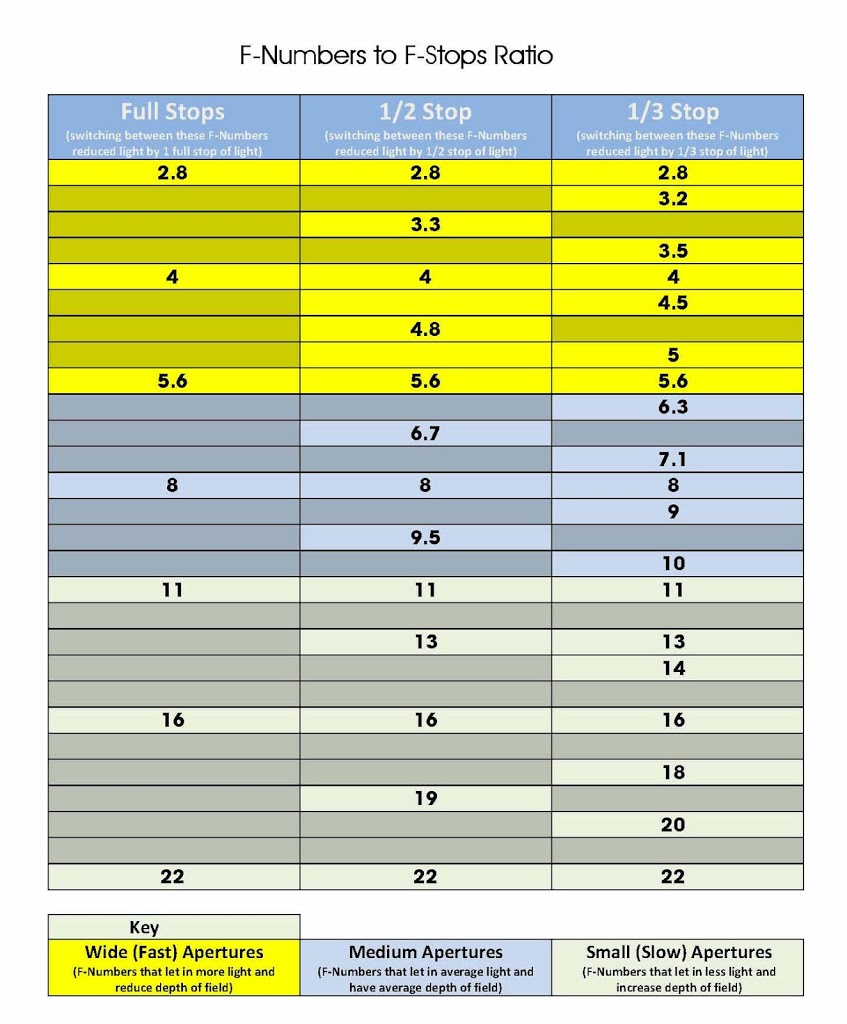DSLR Controls – Front Controls
I must start first off by saying that the shots in this post are of my Canon 7D and whilst most Canon cameras all have the same layout, Nikons do not. This does not really make a lot of difference as the operation of most DSLR cameras are the same, and whilst the buttons may not be in the same place, they do operate in the same or similar way.
Also another important note is that you can program the buttons on most DSLR to do different functions as you prefer, the diagrams and descriptions although are correct for the functions may not operate the same as your camera as these layouts are the default layouts.
The way this will work is I will cover each side of the camera in turn, Back, Front and Top. I am not going to mention stupid things like where the batteries go, or how to attach a strap but the more necessary things as well as somethings that when I first started I just could not figure out. Also I have changed the names slightly to help you make more sense of things and not be too technical.
Front of DSLR
 |
| Front of Canon 7D |
Remote Sensor
-
Remove the lens cover and lens cap from your lens.
-
Line up the white or red mark at the base of your lens with the white or red mark on the lens mount on the camera.
-
If the marks are lined up correctly the lens will just slip onto the camera, do not try to force it, if it does not just slip on you have not lined it up correctly.
-
Now turn the lens, normally clockwise, until it clicks. Your lens is now on your camera.
-
With one hand press the Lens release button (normally to the side / left of the lens)
-
Now with the other hand turn the lens, normally counter clockwise, until it comes of the camera. It does not take any force to remove the lens so if it feel stuck make sure you have pressed the release button. Your lens is now off your camera