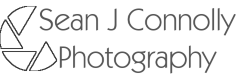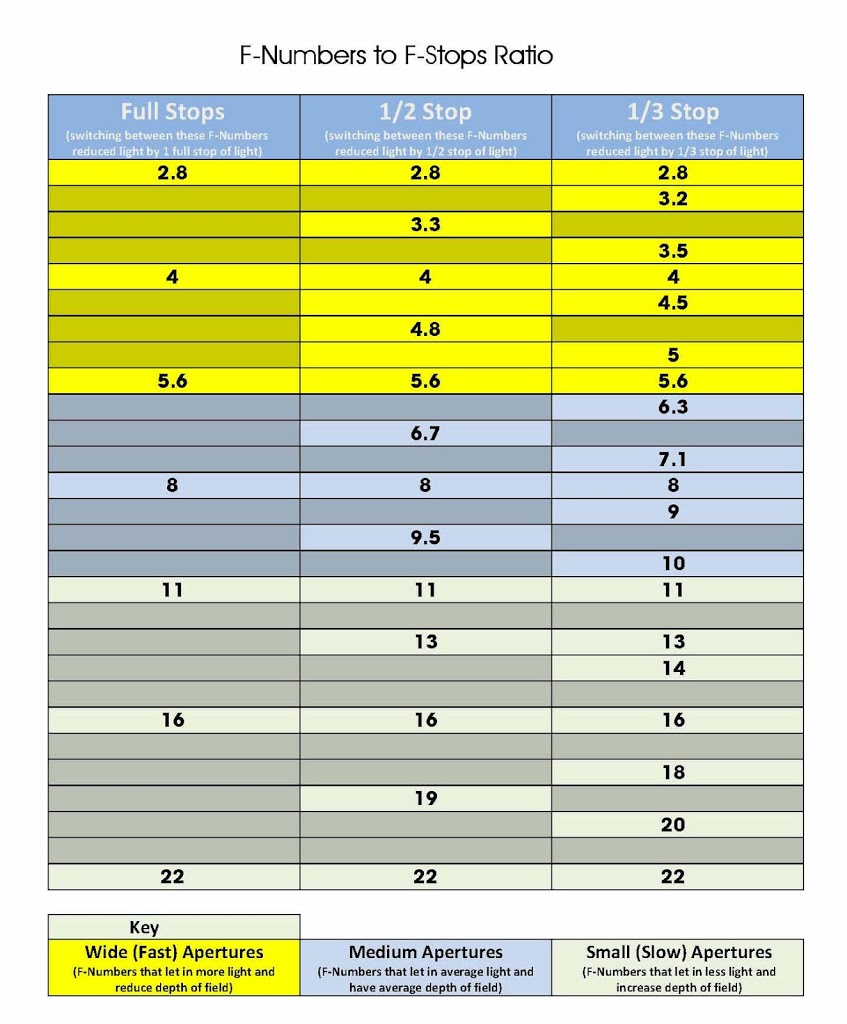Experimenting with Steel Wool Photography
As its that time of year again, and the nights are drawing in and the clocks have changed. I thought I would have a bit of a play with something I have never tried before. Shooting with long exposure steel wool, and I think the results for my first try are not too bad.
I will play around with it a bit more and add my creative spark (lol) to it and I know its something I am going to love playing around with.
So here are my first few attempts
- Always wear clothing that covers all your body, including a hat and gloves. The sparks can get really hot.
- Do your shots in a large area: The sparks fly a lot further than you think, and if you get some bit of steel flying off you could have a fire on your hands
- Carry a fire extinguisher or have some method to tackle fires.