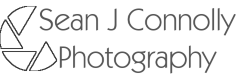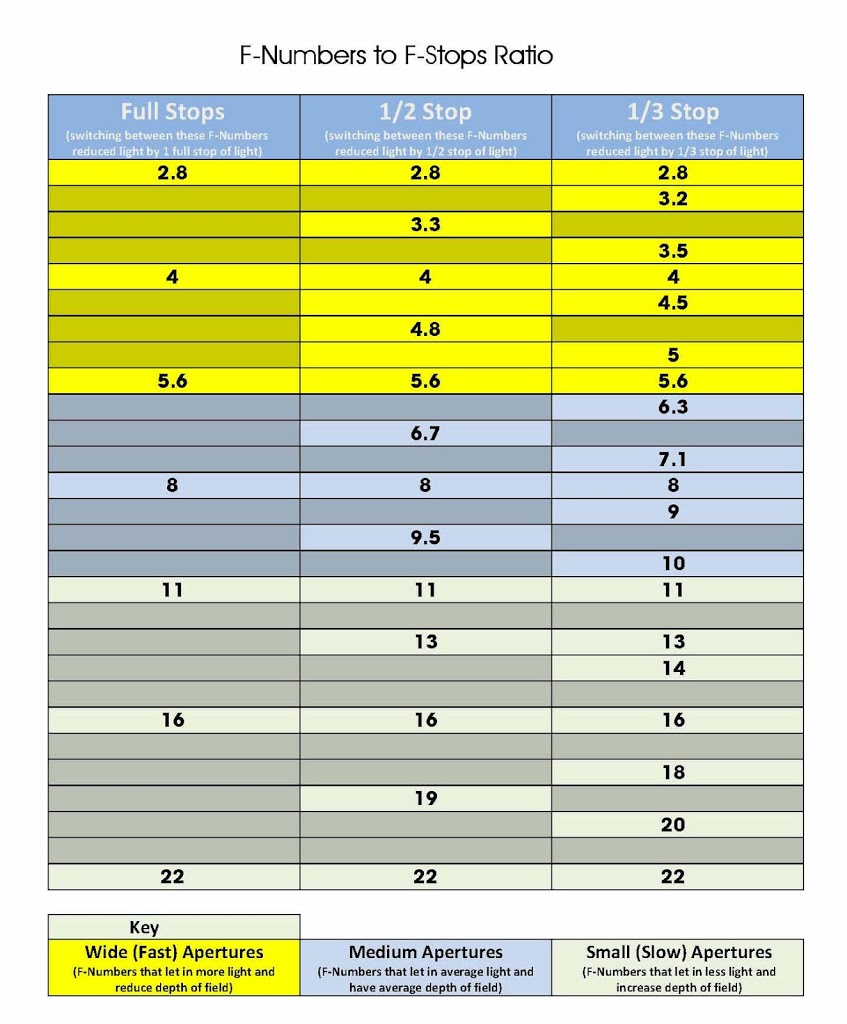DSLR Controls – Left Controls
I must start first off by saying that the shots in this post are of my Canon 7D and whilst most Canon cameras all have the same layout, Nikons do not. This does not really make a lot of difference as the operation of most DSLR cameras are the same, and whilst the buttons may not be in the same place, they do operate in the same or similar way.
Also another important note is that you can program the buttons on most DSLR to do different functions as you prefer, the diagrams and descriptions although are correct for the functions may not operate the same as your camera as these layouts are the default layouts.
The way this will work is I will cover each side of the camera in turn, Back, Front, Top and Left. I am not going to mention stupid things like where the batteries go, or how to attach a strap but the more necessary things as well as somethings that when I first started I just could not figure out. Also I have changed the names slightly to help you make more sense of things and not be too technical.
Left Side of DSLR (under flaps)
 |
| Left Side of Canon 7D |
The diagram above is the left handside of the Canon 7D and again is used as an illustration of what is typical on most DSLR cameras.
I will start from the bottom left of the picture and work clockwise.
Remote Shutter Release
This is where you attach a remote camera shutter release / trigger cable.
PC Terminal / Flash Sync Cable
This is used to connect flash (strobes) that have a PC sync connection via a PC Sync Cord for remote triggering, or to connect a studio flash unit using a PC Sync Cord.
Microphone
This is for use with an external microphone for use during video recording.
USB connection / non HD video output
This connection has two main purposes
- To connect the camera to a computer using a USB cable in order to either control the camera remotely for view and print photos on the camera. (some DSLR’s can also print directly via a USB cable to compatible printers)
- To play back video using the AV cables provided. (NOTE this will play back video in non HD format)
HD Video Output
This is used to play back video in full HD format using a mini HDMI connector.
Final Note
The connectors above are on the Canon 7D and whilst most DSLRs have the same connectors they may not all be in the same place, notice should be take to the fact that not all DSLRs can shoot video or HD video.
NOTE the connections are normally located under either a plastic or rubber cover.