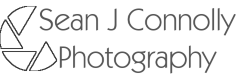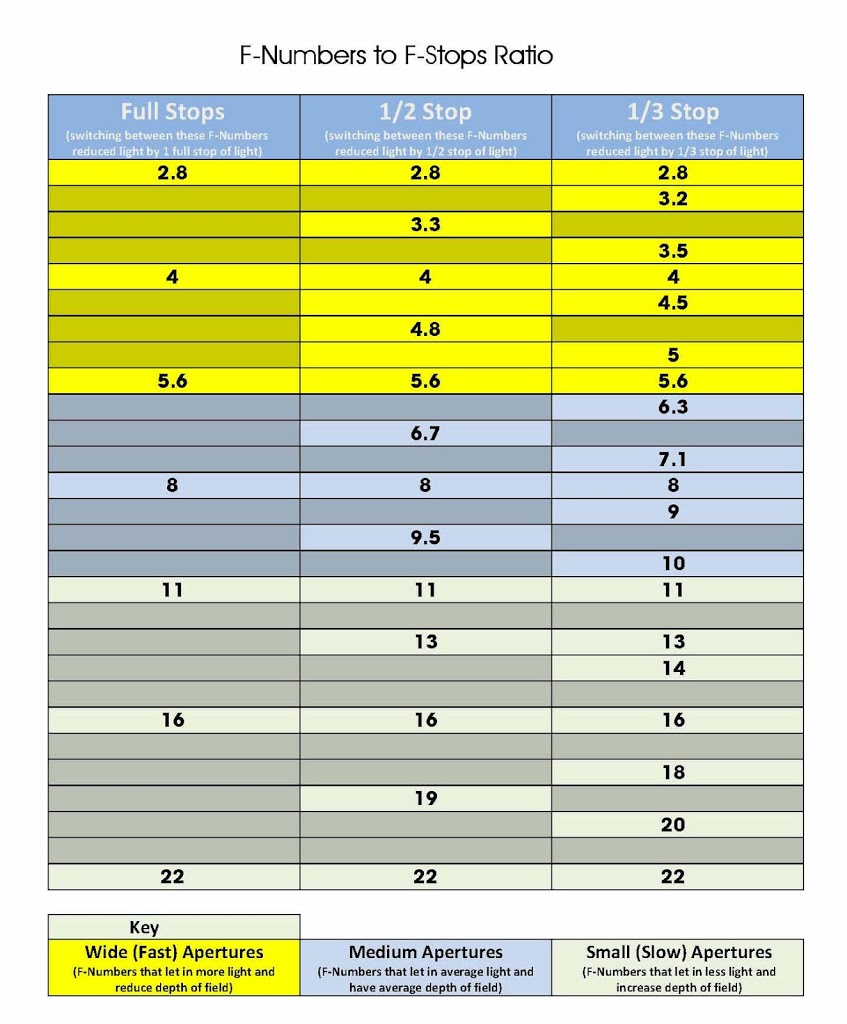Whether to take Photo With or Without a Reflector
Although I have spoke of this in another post, loads of people have asked me if they really do need a reflector and why.
The first thing to remember is the most important thing in photography, and that is light. Without light you dont have any shot at all, so getting the right light is crucial. There are several ways of getting the light right, and playing around with it, everything from using the light available to you, known as the ambient light or using flashes and strobes, known as artificial light.
What is a Reflector
A reflectors main purpose is to reflect available light in order fill in any area you are missing light, the actual light you choose to reflect is up to you.
The benefit of a reflector over another light source is in the name it simply reflects available light onto an area you wish to light up on your subject, without being too over bearing.
When to use a Reflector
A basic rule as to whether you need to use a reflector or not is to ask yourself. “is your subject lit up enough for the look you are going for?”, remember although there is such as thing as a technically perfectly lit shot, you know the one the histogram being right in the middle, there is no reason to always aim for this. Remember photography is an art and if you want to shoot different images from perfection and thats your style thats fine.
Using the reflector to just create a bit of a catchlight is fine, you dont always need to use it to completely light up your subject.
Reflector Technique
So you may be thinking now you know what a reflector is for, but when do you use it. The simple rule of thumb is you need to use a reflector when part of your subject are dark, this darkness can be solved by using another light, but this can be over powering on your subject, by using a reflector you are only ever reflecting back available light, and as such it will always be less powerful than the original source.
A quick tip is to remember the further away the reflector is from either your subject or the light you are reflecting the less intense the effect, also remember that by tilting you reflector you can also reduce the effect on your subject.
There is also an added bonus in that is it way cheaper to buy a reflector than it is to buy another light.
Practical Example
 |
| Photo Taken with and without reflector |
If you look at the shot on the left above you can see that although you can see most of the face, it just looks too dark. Now if I used another light the subject would be too lit up and I would lose the effect of the image, so the solution is to use a reflector.
Now if you look at the image on the right you can clearly see that by using a reflector we can now see the subject more clearly without the light being too over powering on the face.
Big thank you to Jenna for being so patient during this shoot.
Final Thoughts
So I would suggest that even if you are just starting out, go and buy a reflector as they make your job as a photographer a whole lot easier, and remember to buy a 5in1 reflector that way you get the ability to not only reflect white light but also gold and add that something special to your shots.